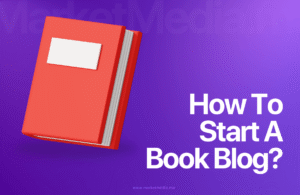Hey book lover! Ready to start your own book blog? That’s fantastic! I’ll guide you step-by-step through everything you need to get going. No tech skills? No problem—we’ll keep it simple, fun, and totally doable. Let’s dive in!
Table of Contents
- What’s a Book Blog, Anyway?
- Why Start a Book Blog?
- Getting Started: Picking Your Platform
- Naming Your Blog
- Setting Up Your Blog
- Writing Your First Posts
- Getting Books to Review
- Growing Your Blog
- Making Money From Your Blog
- Common Questions
- Your First Month Plan
- You’ve Got This!
What’s a Book Blog, Anyway?
Think of a book blog as your personal corner of the internet dedicated to everything books. It’s like having a 24/7 book club where you can share what you’re reading, review your favorite (or not-so-favorite) books, and connect with others who love reading just as much as you do.
Why Start a Book Blog?
Why Start a Book Blog?
Here’s why book blogging is so much fun:
• You get to talk about books all day long.
• You’ll make friends with other book lovers.
• Publishers might send you free books to review.
• You could even make some money doing what you love.
• It’s a great way to keep track of everything you read.
Here’s a clean, organized version of your points:
The Joys of Book Blogging

Getting Started: Picking Your Platform
First things first — you need to decide where your blog will live online. Think of it like choosing a house for your blog. Here are the main options to consider:
| Platform | What’s Great About It | What It Costs |
|---|---|---|
| WordPress | Like a blank canvas—you can do almost anything! | $3–$30 per month |
| Wix | Super easy to use, like putting together Legos | $14–$39 per month |
| Squarespace | Makes everything look pretty automatically | $16–$49 per month |
My tip for beginners: Start with Wix. It’s like using your smartphone—everything just makes sense right away.
Naming Your Blog
Coming up with a name for your blog is like naming a pet—it should be something you love and that feels just right. Here are some ideas to get your creative juices flowing:
- Use your name plus “books” (e.g., “Sarah’s Bookshelf”)
- Create a fun book pun (e.g., “Booking Good”)
- Choose something related to reading (e.g., “Reading Rainbow Reviews”)
- Highlight your favorite genre (e.g., “Fantasy Book Nerd”)
When choosing your blog name, make sure:
- The website domain is available
- It’s easy to spell and remember
- It’s unique and not already in use
- You won’t get tired of it over time
Setting Up Your Blog
Think of setting up your blog like decorating your room—you want it to feel cozy and welcoming. Here’s what you’ll need:
Must-Have Pages
Every blog needs these essential pages:
• About Me – Share who you are and why you love books.
• Contact Info – Let readers know how to get in touch.
• Review Policy – Explain what kinds of books you’ll review and your approach.
• Home Page – Showcase your latest posts and updates.
Your Review System
Before you start reviewing books, decide how you’ll rate them. Here are some popular options:
• Stars (1 to 5 stars)
• Points (1 to 10)
• Letter grades (A, B, C, etc.)
• Something creative and fun—like bookmarks or cups of tea
Writing Your First Posts
Starting to write can feel intimidating, but remember—you’re just chatting about books with friends! Here are some easy post ideas to get you started:
• What I’m Reading Right Now
• My All-Time Favorite Books
• Why I Started Book Blogging
• A Review of the Last Book I Loved
Tips for writing great posts:
• Write like you’re talking to a friend
• Include photos of the books
• Share your honest thoughts
• Keep paragraphs short and easy to read
• Use headings to break up the text
Getting Books to Review
Growing your blog is like making friends – it takes time and you need to be friendly! Here’s how to get started:
Social Media
Making Friends
• Comment on other book blogs to start conversations
• Join book blogging groups on Facebook for support and networking
• Participate in reading challenges to connect with others
• Share and promote other bloggers’ posts to build goodwill
Making Money From Your Blog
(Ready to add content here? I can help craft tips on monetization strategies!)
Making Money From Your Blog
Once your blog grows, you might be able to make some money from it. Here’s how:
| Way to Make Money | How It Works | When to Start |
|---|---|---|
| Amazon Links | Earn commissions when readers buy books you recommend | Right away |
| Ads | Display ads on your blog | Once you have lots of visitors |
| Sponsored Posts | Get paid to write about specific books | When you have a solid following |
Remember: Focus on having fun and sharing great content first — the money will come later!
Common Questions
How often should I post?
Start with once a week. It’s better to post consistently than to burn out trying to post every day!
What if I get negative comments?
Delete anything mean or rude. Keep constructive feedback that helps you grow and improve.
Do I need expensive equipment?
Not at all! Your computer and phone camera are perfectly fine to get started.
Your First Month Plan
Week 1:
• Pick your blogging platform
• Choose your blog name
• Set up your essential pages (About Me, Contact, Review Policy, Home)
Week 2:
• Write your first three blog posts
• Take some great photos of your books
• Create and set up one social media account to start sharing your content
Week 3:
• Publish your first book review
• Engage by commenting on other book blogs
• Join a book blogging group for support and networking
Week 4:
• Write two more blog posts
• Start building your email list
• Plan your content for the upcoming month
You’ve Got Thisl
Remember, every successful book blogger started right where you are now. Don’t stress about being perfect—just start sharing your love of books with the world! The book blogging community is friendly and welcoming, ready to support you every step of the way.
Need more help? Check out these useful resources:
• [How to Take Great Book Photos]
• [Writing Amazing Book Reviews]
• [Building Your Book Blog Community]
• [Free Tools for Book Bloggers]